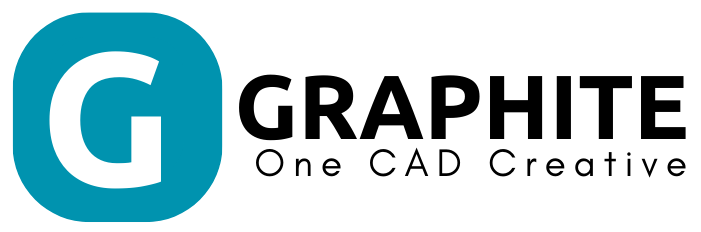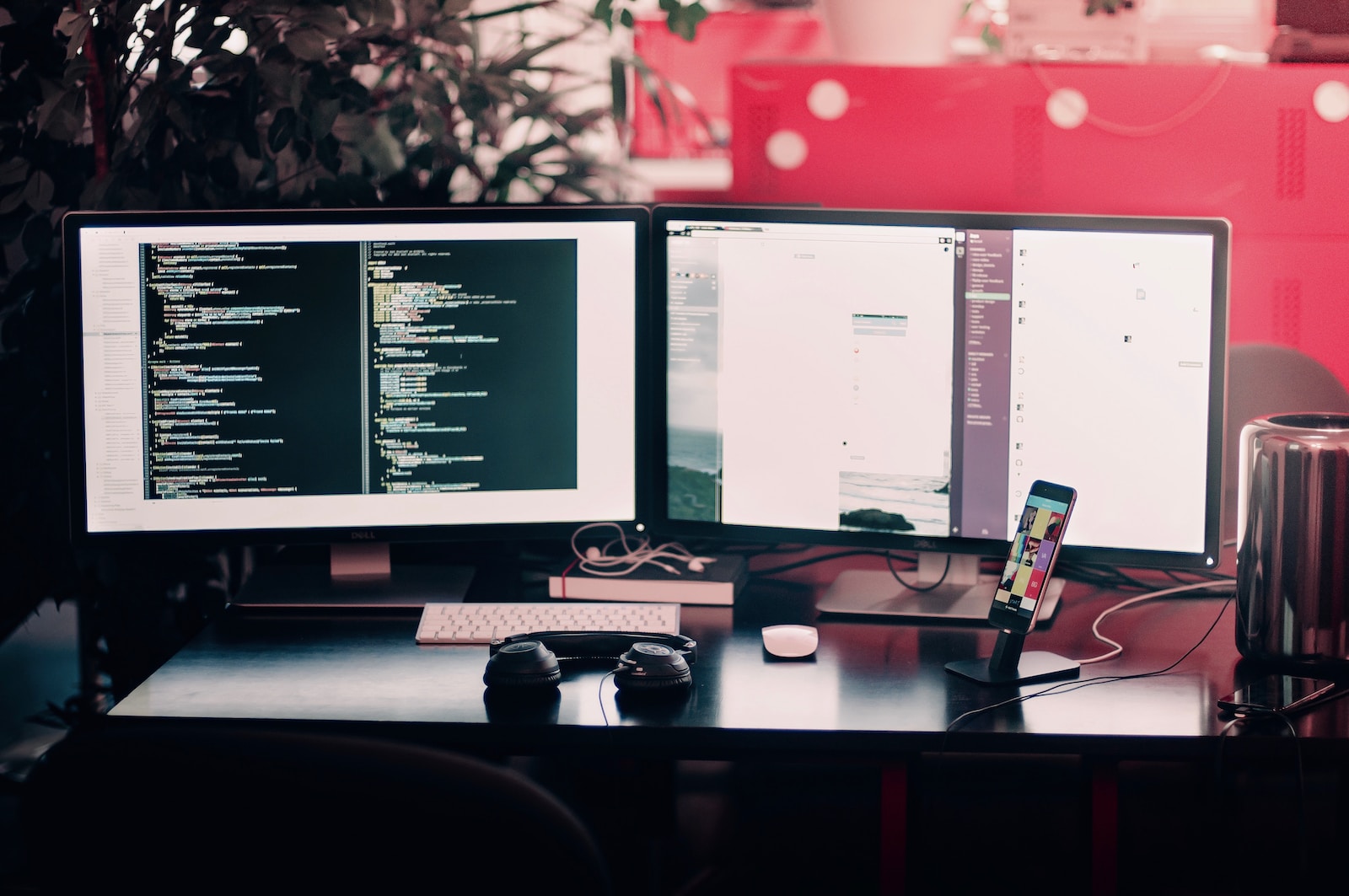A well-maintained website is crucial for attracting and retaining visitors, ensuring optimal performance, and providing a seamless user experience. Here are 10 essential web maintenance tasks to keep your website healthy and running smoothly:
1. Regular Backups
- Regularly back up your website to prevent data loss and ensure a quick recovery in case of issues. Schedule automatic backups through your hosting provider or CMS and store copies on a secure hard drive.
2. Update Plugins and Software
- Keep your website secure and functioning optimally by regularly updating plugins and software. Outdated plugins can lead to security vulnerabilities and compatibility issues.
3. Monitor Site Speed
- Site speed is critical for user experience and search engine rankings. Regularly test your site’s speed and make necessary optimizations for fast loading times.
4. Fix Broken Links
- Broken links negatively impact user experience and SEO. Use tools to check for broken links and fix them as part of your website maintenance routine.
5. Optimize SEO
- Regularly review and optimize key SEO elements like titles, meta descriptions, links, alt text, and body content. Improve your website’s search engine rankings and visibility.
6. Review Website Analytics
- Monitor your website’s performance by analyzing analytics. Use data to make informed decisions about content updates, design changes, and marketing strategies.
7. Update Content
- Keep your website fresh and engaging by regularly updating content, including blog posts, product descriptions, and service pages. Retain visitors and improve your website’s authority.
8. Test Forms and Checkout Processes
- Ensure that forms and checkout processes function properly to capture leads and provide a seamless user experience. Regularly test and make necessary adjustments.
9. Test Website on Different Browsers
- Browsers like Firefox, Chrome, and Safari update frequently, impacting your website’s appearance and functionality. Test on different browsers to ensure a consistent user experience.
10. Perform Security Checks
- Regular security checks are essential to protect your website from cyber threats. Install security patches, update software, and run security scans to keep your website safe and secure.
By regularly performing these web maintenance tasks, you ensure a healthy, secure, and high-performing website that provides an excellent user experience and supports your business goals.